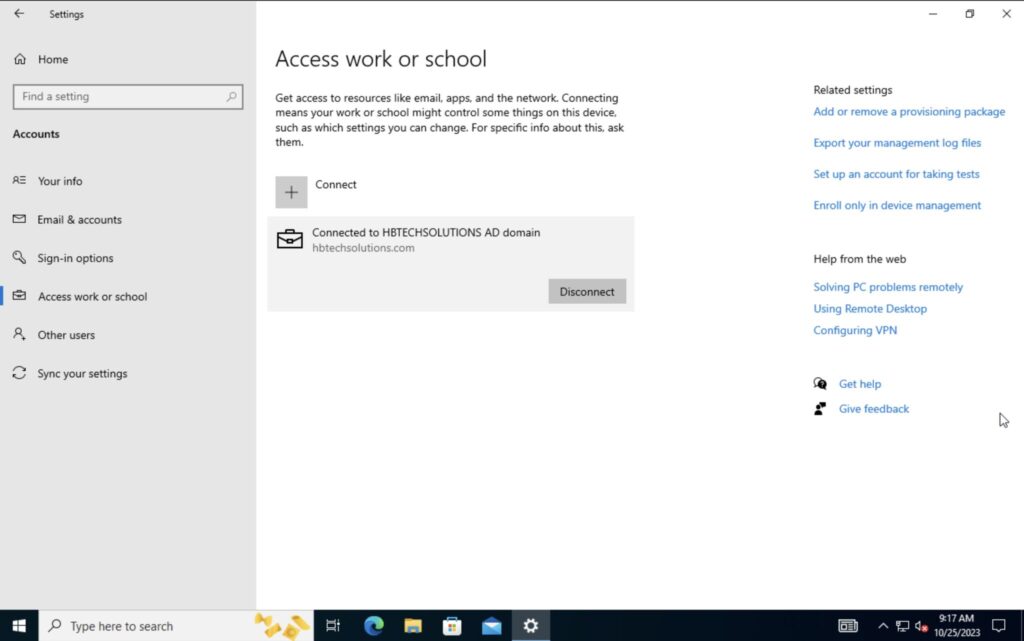
Active Directory………….
This particular topic is easy for some, harder for others to understand. Getting an understanding of it took some time, patience and many attempts but I’ve finally gotten it up and running. I have spent some time getting this completed, but it has become one of my prouder projects.
Getting this up and running requires a few things:
- A computer running a copy of windows server (I setup windows server 2019 in a virtual machine using proxmox virtual machine manager).
- Another device or several devices running a copy of windows (I set up one other virtual machine running a copy of windows 10).
You will have to configure some things in windows server such as creating users, registering devices, and setting up the AD domain itself. Some of this will seem frustrating and cause a lot of issues, but it is worth it in the end. A few notes would be to make sure you install a dns server on the windows server as well, make sure you register the device and users in windows server before you attempt to register the machine to the domain, and double check and make sure usernames, passwords, roles, and permissions have been configured properly.